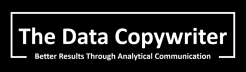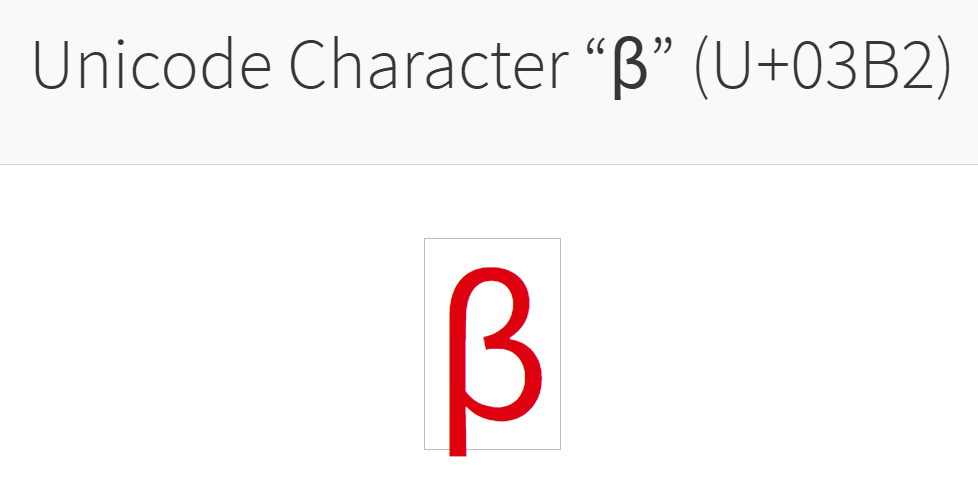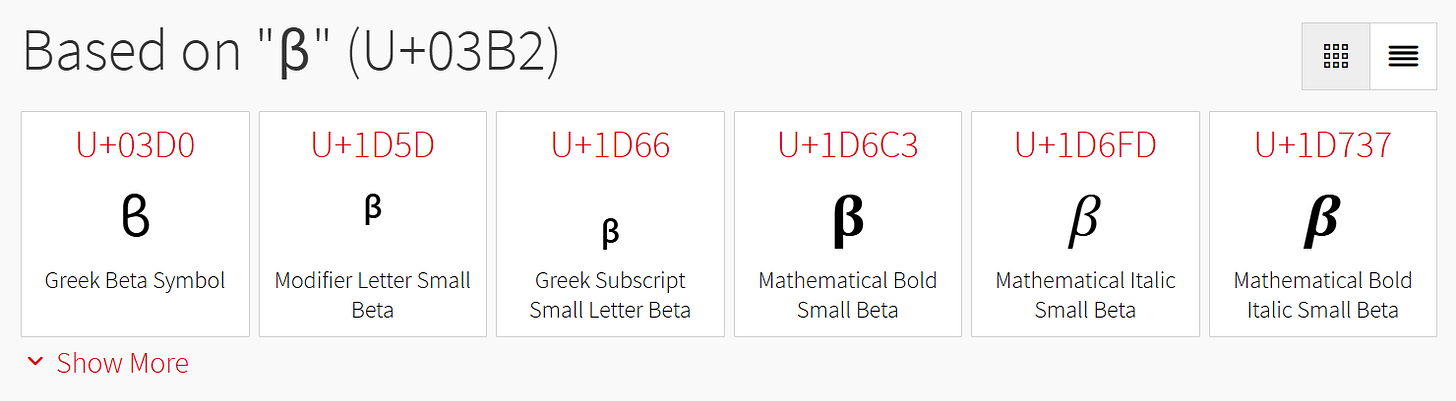Typing superscripts, subscripts, and other special characters in a text post
When using a standard QWERTY keyboard in a plain-text editor, how do you type mathematical and statistical notation like
𝛽₀ (the intercept parameter in simple linear regression),
𝛽₁ (the slope parameter in simple linear regression),
𝑅² (the coefficient of determination),
𝜀ᵢ (the error term in linear regression)?
I like to use a website called Compart Unicode, which allows me to copy and paste those characters. When I write mathematical notation, I often use the webpages containing
I look for the suitable character, copy it from Compart Unicode’s website, and paste it into my text editor in Substack1 or LinkedIn. For example, here is the webpage for β.
I wanted the italicized version, and I found it by scrolling downward and viewing the menu entitled “Based on…”. Make sure to click on “Show More” to see more variations.
I encourage you to store all your common symbols on one page that you can access easily. This will save you time as you copy and paste those same symbols
If you are reading my posts for the first time: I'm Eric Cai, a statistician based in Toronto, Canada. I write about statistics, communication, and career development for professionals in data & analytics. Subscribe to get my articles delivered to your inbox at 9:30 AM Eastern time on Monday to Friday.
Substack has a LaTeX editor for writing mathematical formulas and equations in their own, separate lines, but it does not allow me to write the same characters within a normal sentence (like writing 𝜇 or 𝜎² here).